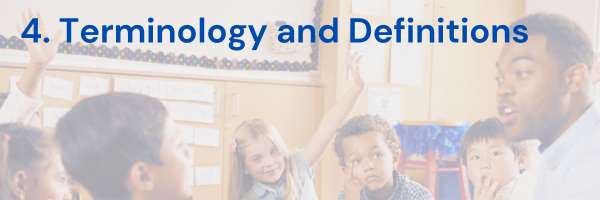
4. Terminology and Definitions#
A, B, C, D, E, F, G, H, I, J, K, L, M, N, O, P, Q, R, S, T, U, V, W, X, Y, Z.
Note
Please note that specific terms like “<aspects_URL>” or “YOUR_LMS_DOMAIN” refer to placeholders in the text and should be replaced with the actual URL of your platform or the particular domain.
4.1. A#
About Page: The course page provides potential learners with a course summary, prerequisites, a course video and image, and important dates.
Administrator: A user responsible for managing and configuring the Open edX platform after installation. Their tasks include user management, key data object management, and configuration adjustments.
Advanced Editor: An OLX (open learning XML) editor in a problem component that allows you to create and edit any problem.
Advanced Settings: Additional configuration options beyond basic course setup, often used for fine-tuning course behavior.
Advanced XBlocks: Additional components and tools can be added to an Open edX course to enhance interactivity and engagement.
AKS (Azure Kubernetes Service): A managed Kubernetes service offered by Microsoft Azure.
Amplitude: Refers to the extent or range of a particular attribute, often used in the context of system performance and scalability.
Aspects Platform: The data analytics platform within the Global Teacher Campus Platform, designed for exploring various dimensions of information gathered from online courses.
Assignment Types: Categories of assignments within a course, such as Homework, Lab, or Exam. Each assignment type has a weight that contributes to the final course grade.
Auxiliary Instances: Additional server instances used for specific tasks, such as Redis (in-memory data structure store) and Elasticsearch (search and analytics engine).
4.2. B#
Backup Creation: The process of generating copies of data or databases for backup and disaster recovery purposes.
Bastion Server: A dedicated server designed to be the single entry point into a private network, providing secure access to other servers within the network. Access to the Bastion Server is tightly controlled and is typically limited to specific IP addresses.
Beta Tester: Users granted special access to course content before its official release for testing purposes.
4.3. C#
Calculator: A tool provided within the Open edX platform that enables students to perform calculations directly within the course interface.
Categories Page: A page for organizing content into specific categories. Administrators can create category pages, add banners, logos, and descriptions.
CCX Courses: Courses created using custom settings and configurations within the Open edX platform.
Certificates: A learner receives Proof of completion upon course completion.
ClickHouse: A database that enables real-time data analytics. It stores events processed from the Open edX platform in tables categorized by event types.
Cohorts: Groups of learners that share specific attributes or characteristics, often used for managing enrollment and access to course content.
Content Experiments: Experiments conducted within the Open edX platform to test and refine various course content delivery and presentation forms.
Course Access Policy: Rules and settings that determine who can access a course, such as free access, invitation-only access, or paid access through e-commerce.
Course Administrators: Platform administrators and support agents. They are responsible for managing and overseeing course content and activities.
Course Catalog: A collection of available courses that learners can choose from.
Course Catalog Page: A page displaying available courses for enrollment based on enrollment start and end dates.
Course Categories: Categories used to classify courses. Open edX administrators can manage these categories through the Django admin.
Course Certificate: An official document awarded to learners upon course completion. Certificates can be configured with various settings, including honor mode and customized variables.
Course Creators: Normal users granted course creation permissions in one or more organizations. Referred to as “course authors.” They can be marked as “exempt” in specific organizations for immediate course approval
Course Data Researcher: Instructor assistant, grade manager, course monitor.
Course Discovery Service: A component that helps learners find relevant courses and programs based on their interests and preferences.
Course Handouts: Supplementary materials or documents provided to learners to support their understanding of course content.
Course ID: A unique identifier assigned to a specific course.
Course Number: An alphanumeric code that identifies the course. For example, MATH101.
Course Outline: The organizational structure of course content in the Open edX platform consists of sections, subsections, and units. Learners use this structure to navigate through course materials.
Courses Page: A page where courses are listed and managed. Courses are created within an organization and can include information like catch phrases, teasers, icons, categories, cover images, and course run dates.
Course Run: An alphanumeric code that identifies the specific run or version of the course. When courses are scheduled periodically, the course run can be the year.
Course Staff: Instructors and content creators.
Course Title: The name of the course, which can be customized for display on certificates.
Course Updates: Notifications or announcements about changes, improvements, or relevant information related to the course.
Course Visibility: The visibility of a course on the homepage and course catalog page of the Learning Management System (LMS).
Custom Advanced Course Settings: Advanced settings in Open edX’s Studio allow instructors to configure additional course options for specific purposes, such as custom integrations or advanced functionalities.
Custom Pages: Additional pages can be added to the course content to provide customized information, such as announcements or supplementary resources for the month or term when this version of the course will be executed.
4.4. D#
Dashboard: The main page where learners can access their enrolled courses and track progress.
Data Analysts: Individuals who use the Aspects platform to explore and analyze data related to course and learner performance.
Data Visualizations: Graphical representations of learning events and course data, used to provide actionable insights to instructors and site operators.
DBT (Data Build Tool): DBT creates views in ClickHouse that allow reports with processed data. It relates various tables, such as course content and event data, enabling complex analyses.
Discussion Moderator: Assistant instructor, course instructor.
Divided Discussion Topics: Course discussions are organized into separate groups, either by cohorts or enrollment tracks, to encourage focused interactions.
Django: It is a high-level Python web framework that enables rapid development and clean, pragmatic design. The core of Open edX code, specifically the LMS and Studio platforms, is written in this.
Django Administrator Console: An interface used by Open edX administrators to perform tasks such as managing users, key objects, and permissions, as well as making configuration adjustments.
Docker: An open-source platform that automates the deployment of applications inside containers, making it easier to package and distribute applications.
Docker Images: Lightweight, standalone, executable packages that include everything needed to run a piece of software, including the code, a runtime, libraries, environment variables, and config files.
Domain Naming Conventions: Standard naming rules for defining different domains within each installation.
4.5. E#
E-commerce: Using electronic platforms for commercial transactions, including online buying, and selling goods and services.
E-commerce Platform: A platform that facilitates online transactions, including payment processing, used to enable paid course access.
EKS (Elastic Container Service for Kubernetes): A managed Kubernetes service provided by Amazon Web Services (AWS).
Elasticsearch: An open-source, distributed, RESTful search and analytics engine for free text search of user-generated content.
Engagement: Learners’ level of involvement, interaction, and interest in a course.
Enroll Learners: The process of adding learners to a course, allowing them to access its content.
Enrollment Dates: Dates when learners can enroll in a course and when enrollment closes.
Enrollment Policy: Rules and procedures governing enrolling learners in a course.
Enrollment Tracks: Different modes or statuses in which learners can be enrolled in a course, such as “Audit,” “Honor,” “No-id-professional,” and “Verified.”
Exact Score: A setting determining whether the learner’s precise numerical grade is considered when awarding certificates.
Exclusion: A status where the course validation process is not required, and the course will still be listed publicly.
Exemption: A status where the course validation process needs to start, but the outcome is automatically set as approved without validator intervention.
Exporting a Course: Creating a compressed .tar.gz file containing all course content, configurations, and files for reuse.
External Graders (Xqueue): A feature in Open edX that allows external grading engines to assess student submissions for assignments with complex evaluation criteria. External graders communicate with the platform via xqueue.
4.6. F#
4.7. G#
Grace Period: An extension of assignment due dates granted to learners for completing course assignments. The grace period is specified in HH: MM format and applies to the entire course.
Grade: A numerical value assigned to a learner’s performance in a course or assessment.
Grading Policy: A set of rules and criteria that determine how learners’ performance is assessed and translated into grades for the course.
4.8. H#
Homepage: The main page of the LMS site where users can access various courses and information.
Hook URL: A URL that serves as a connection point for sending or receiving data between applications or systems.
4.9. I#
Image: A visual representation often illustrates or identifies a course or program.
Importing a Course: Incorporating a previously exported .tar.gz file into a course, overwriting existing contents and configurations. Caution is required, as this process can significantly alter the course.
Incident Response: The process of reacting to and managing an incident (such as a security breach or system failure) to limit its potential damage and restore normal operations.
Instructional Design: Designing, developing, and delivering compelling learning experiences to make learning more efficient, effective, and engaging. It involves analyzing, designing, developing, implementing, and evaluating instruction.
Instructional Objectives: Clear statements of what learners are expected to achieve by the end of an instructional period.
Instructional Strategy: A plan or approach to guide the design and delivery of instruction to achieve specific learning outcomes.
Instructor Reports: Reports generated by Aspects for instructors, showing data visualizations related to learner enrollments, problem submissions, and other course activities.
Instructor User: A user role granted to course authors or instructors, allowing them to manage and test the course.
Invitation-Only Access: A mode of course access where enrollment is restricted to users directly enrolled by course instructors.
IP Address: A numerical label assigned to each device connected to a computer network that uses the Internet Protocol for communication. IP addresses serve two main functions: identifying the host or network interface and providing the location of the host in the network.
4.10. J#
JSON String: A formatted text representation used to store and exchange data, commonly used in programming.
Jump Server: Another term for a Bastion Server; it refers to a server used as an intermediary between an external network and an internal network, allowing secure access to internal resources.
4.11. K#
Kubernetes: An open-source system for automating containerized application deployment, scaling, and management.
4.12. L#
Learner: The end user of the platform who takes courses and navigates through the content. An individual who is enrolled in and participating in a course.
Learning Events: Events such as learner enrollments and problem submissions captured by Aspects for analysis.
Learning Environment: The learning context, including the physical or digital space, tools, resources, and technologies.
Learning Experiences: Activities and materials designed to facilitate learning and improve learners’ understanding and retention of information.
Learning Management System (LMS): The platform for delivering and managing online courses.
Library: Refers to a collection or repository of educational content, resources, or components that can be accessed and utilized within the platform. Open edX libraries store and manage reusable learning materials, such as questions, problems, assessments, and other interactive content.
LMS Instructor Dashboard: The interface where course instructors can manage course settings, enrollments, and other aspects of the course.
LMS Site: Learning Management System (LMS) website or platform where courses are hosted and managed.
Local Infrastructure: The on-premises or local network-based hardware, including servers and storage devices, used for managing files within an organization.
4.13. M#
Minio: It is an open-source object storage service compatible with Amazon S3 APIs.
Model Course: A course representing a collection of courses offered in a program, often used in multi-course programs.
Mongo: An open-source, cross-platform NoSQL document-oriented database for storing course content.
Mongo Database: MongoDB is a popular open-source NoSQL database program, part of the document-oriented database family.
MongoDB Instances: Instances of the MongoDB database, used for storing course content, including course assets, versions, and related data.
Multi-course Programs: Programs that consist of multiple individual courses linked together for a comprehensive learning experience.
Multilingual Support: The ability of Richie CMS to support content in multiple languages, catering to a diverse audience.
MySQL: It is an open-source relational database management system (RDBMS) that uses SQL to store user records.
MySQL Database: An open-source relational database management system (RDBMS) used for storing and retrieving data.
MySQL Instances: Instances of the MySQL database, used for storing user records and related data.
4.14. N#
Native XBlocks: Built-in XBlocks created by Open edX for various interactive content types.
News Page: A page for blog posts and news articles. Administrators can create blog post pages with categories, author information, cover pictures, excerpts, body content, and headlines.
NFS Instance: Network File System (NFS) instance, a distributed file system protocol allowing a user on a client computer to access files over a network in a manner similar to how local storage is accessed.
Non-supported XBlocks: XBlocks that are not accepted on the destination site when importing a course. Unsupported XBlocks should be removed from the source course before export and import.
4.15. O#
Organization: Entities associated with tenant sites in the Open edX platform. Each course is defined as part of only one organization. The organization is selected as part of the course creation process and will determine the LMS site where the course will appear and the default certificate template that will be applied to the course. They can be linked to one or more validation bodies, marked as “exempt” or “excluded” for specific validation processes.
Organization Page: A page dedicated to a specific organization. Administrators can create organization pages, add banners, logos, descriptions, and categorize the organization.
4.16. P#
Passing Grade: A learner’s minimum score to pass the course is required. The passing grade is configurable and can determine eligibility for a course certificate.
People Page: A page containing information about individuals associated with the educational platform. It includes fields for categories, bios, portraits, email content, and links to categories of knowledge.
Preventive Service: Maintenance activities performed proactively to prevent issues and ensure the smooth operation of systems and infrastructure.
Proctored Exams: An examination process in Open edX that employs monitoring tools such as webcam, screen sharing, and computer access to verify student identity and ensure exam integrity.
Program Certificate: A certificate that reflects the completion of a program consisting of multiple courses.
Program ID: The unique identifier assigned to a multi-course program in the Open edX platform.
Programs Page: A page dedicated to educational programs. Administrators can create program pages, add cover images, excerpts, body content, and associate courses with the program.
Publishing Status: The visibility status of course components (sections, subsections, and units).
Plugin: A plugin is a software component that enhances the functionality of an existing program by adding specific features or capabilities, contributing to a more personalized and versatile user experience
4.17. Q#
4.18. R#
Ralph: A channel that communicates the Learning Management System (LMS) with ClickHouse. It preprocesses tracking logs and sends them to ClickHouse.
Rancher: It is an open-source platform that provides a management UI for multiple Kubernetes clusters, regardless of where they are hosted. Rancher can host your Kubernetes clusters in your data center or manage clusters hosted on any cloud provider.
Random Exams: Examinations that draw questions randomly from a question bank or library, providing varied assessment experiences for learners.
Raw HTML Element: An HTML element that allows developers to include custom HTML code directly in the page.
Redis: An open-source, in-memory data structure store used as a cache and message broker.
Rejection Reasons: Reasons selected by validators when rejecting a course. These reasons indicate why a course was not approved. Administrators can create and manage rejection reasons.
Release Dates: Specific dates when course content becomes accessible to learners.
Remote Access VPN: A type of VPN that allows remote users or teams to securely connect to a private network over the internet from a remote location, granting access to resources as if they were directly connected to the network locally.
Requirements: Expectations of the students, including hours of effort per week, prerequisites, and entrance exams.
Richie: Richie is a content management system (CMS) designed specifically for online education and e-learning purposes. It is built using the Django web framework and offers various features tailored for educational websites and platforms.
Root Partition: The primary storage area at the root level of the file system, containing essential operating system files and directories.
4.19. S#
S3: It is a secure, durable, and scalable object storage service offered by Amazon Web Services (AWS), used to store user and server-generated files.
Script: A code that performs specific tasks or actions when executed.
Sections: Divisions within a course that contain related content. Sections group together subsections and units.
Secure Access: A method of accessing network resources in a manner that ensures confidentiality, integrity, and authenticity of the data being transmitted.
Secure Tunnel: A secure, encrypted communication pathway established between two devices or networks, ensuring the confidentiality and integrity of data transmitted through the tunnel.
Site-to-Site VPN: A Virtual Private Network connection established between two separate networks, allowing secure communication and data exchange over the internet by creating a secure “tunnel” between the networks.
SQL Lab: A feature within the Aspects platform that allows users to run SQL queries directly against different data sources in ClickHouse, a database management system.
SSL Termination: SSL termination occurs when encrypted SSL/TLS traffic is decrypted at a load balancer or a similar device before it reaches the web server. This allows for inspection of the traffic and can offload the server’s processing burden.
Staff Graded Points Component: An element within a course unit that allows instructors to assign grades to learners’ work manually.
Static Files: Files such as user-generated content, reports, and profile photos that do not change frequently and require stable storage
Student Notes: A feature within the Open edX platform that allows students to create and save personal notes related to course content.
STUDIO platform: The content management system and course authoring platform for creating and configuring courses and libraries in Open edX.
Subsections: Subdivisions of sections that further categorize content. Subsections contain units and help organize the course material.
Subtitle: A brief descriptive text that provides additional information or context, often used with a title or heading.
Superset: A web application for visualizing data. It communicates with the LMS for authentication and with ClickHouse to make queries. Superset manages permissions and is responsible for visualizing the data through dashboards and charts.
Support Team: The group responsible for providing technical assistance and guidance to platform users.
4.20. T#
Teams: Group divisions within course discussions, enabling learners to collaborate and interact within specific team contexts.
Tenants (Sites): Multiple sites or tenants running from the same Open edX platform, even if they are delivered in different domains and configurations. Tenants are configured and managed through the Django administrator console.
Textbooks: Course materials or references recommended or required reading for learners.
Timed Exams: Examinations with specific time limits for completion, which can enhance assessment rigor and simulate real-world testing conditions.
Third-Party Service: External service provider (e.g., Amazon S3 buckets) used to store and manage files, especially static files, on behalf of the application.
Tutor: A free, open-source, docker-based Open edX distribution for production and local development
Tutor Plugin: A component integrated into the Aspects platform that combines data from Open edX’s learning management system and Studio. It uses open-source tools to aggregate and transform learning traces into visual data.
TVM (Tutor Version Manager and Environment Manager):
4.21. U#
Units: Individual components of a course that deliver specific content to learners. Units can include text, images, videos, assessments, discussions, and more.
Unrecognized File Names: A common issue during course import is caused by non-standard characters in file names. Solutions involve renaming files and updating references. Alternatively, a more complex workaround can be employed, as detailed in the documentation.
Users: Individuals who register on the Open edX platform and can have different roles, for example, learners, administrators, or course creators.
User Permissions: Access levels granted to users, such as Staff or Super-Admin permissions. Course creation permissions can also be granted to specific users.
4.22. V#
Validation bodies: Entities managed by super administrators through the Django admin console, linked to organizations and responsible for validating courses.
Validation Panel: This panel will list the relevant courses validation processes available to the specific user.
Validation Process: A process associated with a specific course, detailing the submission, review, and potential approval or rejection stages. It holds relevant information.
Validation Rules: Rules that provide flexibility in the course validation process. There are four types of validation rules: exclusion and exemption for organizations and users. Exemption means the course is automatically approved without validator intervention, while exclusion means the course doesn’t require validation but is still listed publicly.
Validator: User linked to validation bodies designated by administrators. They participate in the validation process, reviewing and validating courses submitted for approval.
Visibility Configuration: Settings that determine whether course sections, subsections, or units are accessible to learners.
VPN (Virtual Private Network): A technology that enables secure and encrypted communication over an untrusted network, such as the internet, by creating a private network connection between remote locations.
4.23. W#
Webhook: A real-time mechanism for sending and receiving data between different applications or systems.
Webhook URL: A URL that can receive data and trigger actions in response to events.
Worker K8s Nodes: Worker nodes in Kubernetes clusters responsible for running application workloads, including downloading and managing Docker images.
4.24. X#
XAPI: An industry-standard designed to transmit information between different Learning Management Systems (LMSs). Events are transformed into XAPI statements before being sent to ClickHouse.
4.25. Y#
4.26. Z#
See also
