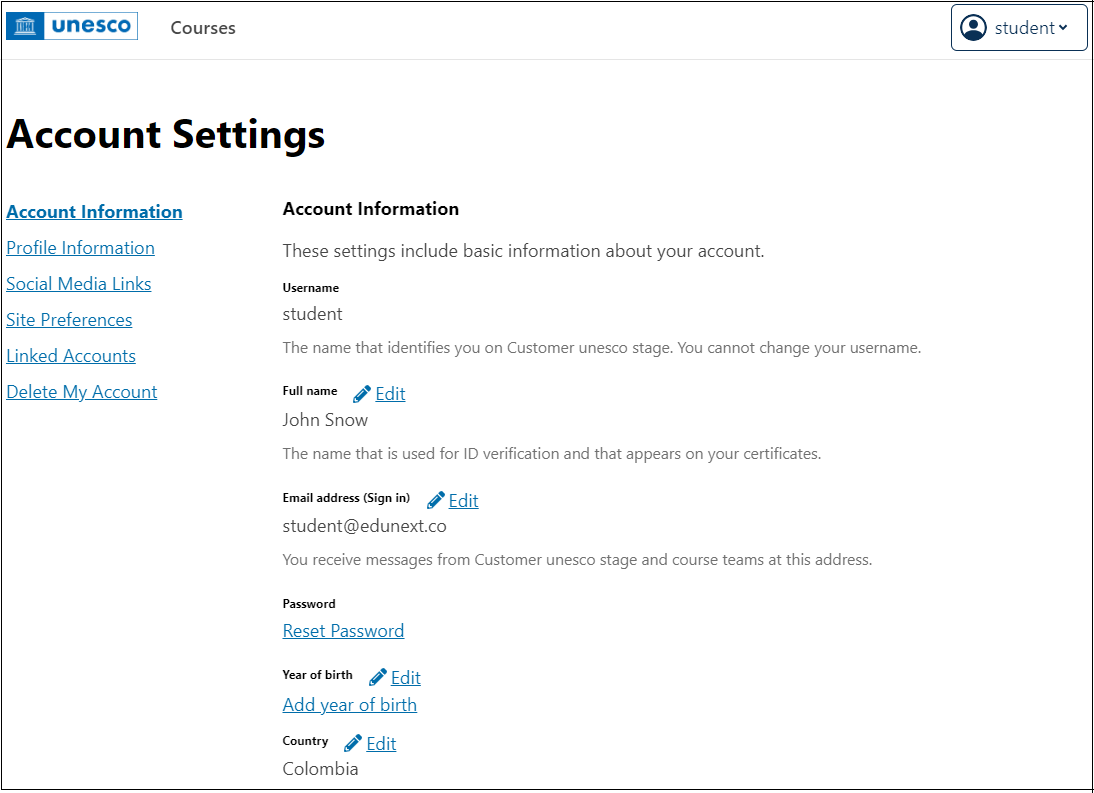2.1.6. Account Configurations#
To access the account configurations, click the drop-down menu next to your username in the page’s header and select Account.
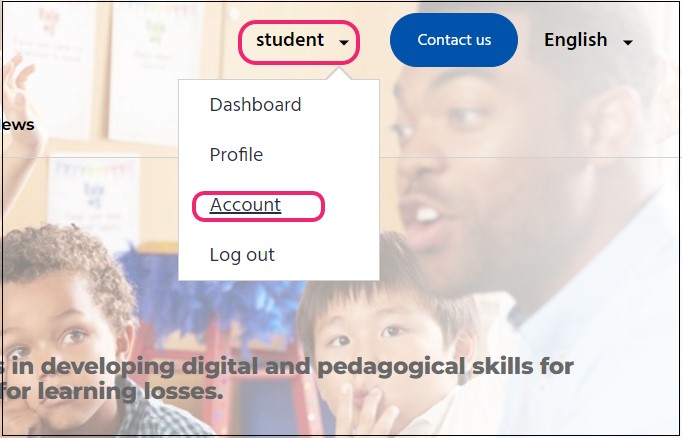
You will be able to configure:
Account Information: These settings include basic information about your account, like your name, email address, password, and nationality.
Profile information: These are settings that can be shown in your profile, like your educational level, your gender, and your spoken language.
Social Media Links: Here, you can add the links of your social accounts to your profile on the platform.
Site Preferences: This will allow you to set up the site according to your language preference and select the adequate time zone for displaying course dates.
Linked Accounts: Here, you can connect your identity accounts to simplify signing in the platform if your account has those permissions.
Delete My Account: This option lets you delete your account and personal information on the platform. This action is permanent and cannot be undone. You may also lose access to verified certificates and other program credentials. You can make a copy of these for your records before proceeding with deletion.