2.1.2.2. How to Login#
Step 1:
Open your preferred web browser and navigate the platform’s website.
Step 2:
Look for a Log in button on the platform’s homepage and click on it. It is usually in the top right corner or prominently displayed on the main page.

Step 3:
Enter the e-mail address and password you used to register your account. To finish, click on the Sing in button.
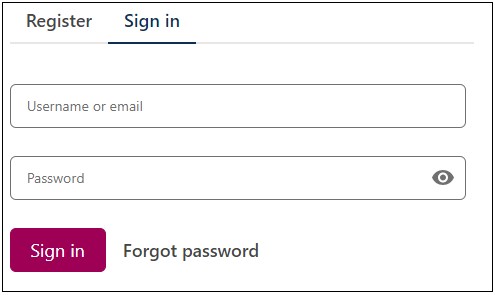
After logging into your account, you will see a new tab with your username at the page’s header. Clicking on this tab will take you to a menu from which you can access the Dashboard with all the courses you have registered for, your profile, and your account, and from which you can also log out.
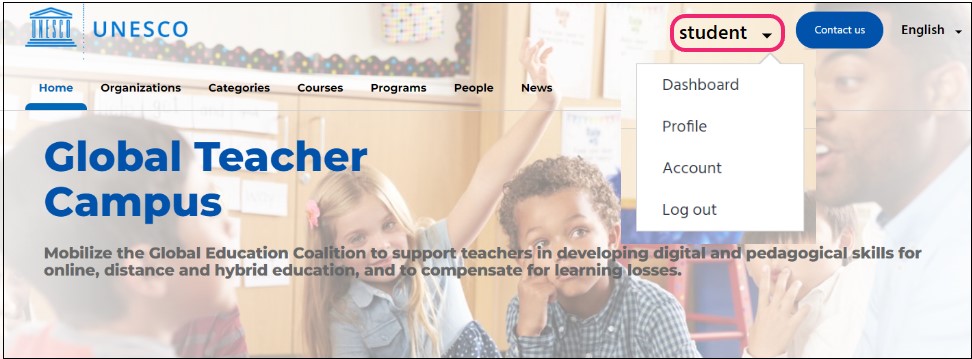
See also
If you have questions about this process or what to learn more about, please visit this section of the Open edX official Documentation.
